Read All About IT!
Broadband Speed Issues?

Are you struggling with the speed of your broadband during LockDown?
So many people are now working from home, the kids are using the internet to play on the Xbox to do their homework, the TV is streaming endless old episodes of Star Trek, and you’re trying to access a Zoom conference call!
You can check your internet speed at https://www.speedtest.net/ Try it at different times of the day, when you aren’t using the computer for anything else.
Whatever speed you are getting, if you think it is still too slow, then there are a number of solutions that can be tried:
- If at all possible, use an Ethernet cable to connect your computer directly to the router. This is by far the best option. If your computer is connected wirelessly it is competing with every other wireless device in the house to access one, limited, Wi-Fi connection to the internet. A cable will give your computer a dedicated, faster, route. If you already have a cable which is getting old, buy a new one, of the correct length.
- If you must use the Wi-Fi connection then switch off any other Wi-Fi devices that you can – iPads, computers, mobile phones, TVs, etc. Although they aren’t actually being used, many of them are constantly accessing the internet for updates, even in standby mode.
- If you dare, ask everyone else in the house to stop accessing the internet whilst you complete your work. That has its own dangers, of course!
- When using Wi-Fi, try to get the computer as close as possible to the router. Using a room directly above or directly below the router can be better than the room next door. The signal may flow better through the floorboards than through the walls, even in a new house. Position the router as high up in the room as you can, away from any metal that could be interfering with the signal – including window frames, TV, speakers, etc.

- If you can’t get the computer any closer to the router, or you can’t use a network cable, and you’re still struggling to get a decent signal, you could try “Powerline Adapters”. These devices use the electric cables, which are running around your house anyway, to carry the data signal from the broadband router to anywhere in the house which has an electrical socket.
You buy at least two such devices, one “Master” and one, or more, “Slaves”. The Master connects to the router with a network cable and plugs into a nearby electric socket. The slaves plug into electric sockets around the house – wherever you need to improve the wireless signal.
There are many different types available, from the likes of Devolo. There is a well-known, online shopping portal which can sell you the “Devolo 500 Wi-Fi Powerline Starter Kit”, which has one Master and one Slave, for £35.00.
- If you have had the same broadband provider for many years then the chances are high that you’re using the same old router that they first supplied to you. Ask them for a new router. They’ll say that you have to pay, if there is nothing wrong with the old kit. Pointing out to them that if you switched providers your new supplier would send you a free router is usually sufficient to get them to see sense.
- Ask your broadband provider to test your line. They will invariably tell you that it is fine and working well, as they don’t want you to think anything else. But, if they have seen a problem, they’ll quietly fix it in the background.
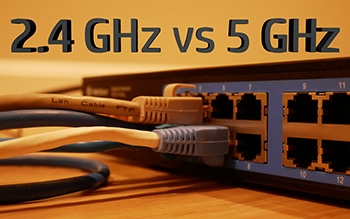
- Your router may well have two different Wi-Fi “bands”, known as 2.4 GHz and 5 GHz. In a standard setting these are usually bundled together to create one wireless connection. By separating them you can have two Wi-Fi networks, using one for the house and one for your work.
The 2.4 GHz connection has a greater range, so can be used from further away, but a slower speed. The 5 GHz connection has a shorter range, but faster speed.
In my office the 2.4 GHz connection runs at 23 Mbps, but the 5 GHz gets 58 Mbps!
The splitting of the two connections may not be possible on an older router. And it is not for everyone to try, as it involves accessing the advanced settings of the router. But it is something that we can do remotely for you.
- And finally, if you are finding that on Video Conferencing calls other folk are struggling to hear you, turn off your video feed. That hogs a lot more bandwidth than just the audio alone. And you don’t have to worry about how much your roots are showing!
Call us on 01670 432 324 for free advice on broadband speeds, or to arrange configuration of your router.
